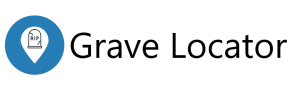Write Step-by-Step Guide How to Use Grave Locator
-t8dhe-rs-wX-1000-hX-562.jpg)
- Enter Search Parameters
- For example, you may enter a name, a date, or a location of a cemetery.
- Search Results
- View Details
- To view the details, click on the grave to be brought to the detail page.
- View Funeral Home Details
- To view the details of the funeral home, click on the funeral home to be brought to the details page.
- View Cemetery Details
- To view the details of the cemetery, click on the cemetery to be brought to the details page.
- View Cemetery List
- To view cemetery list, click on the top left menu option.
- View Cemetery Map
- To view the map of the cemetery, click on the top left menu option.
-t8dhe-rs-wX-1000-hX-562.jpg)